
What is mobile documentation?
In its simplest form, mobile documentation is the process of moving from paper based workflow to digital project management.
The digital revolution brought with it a lot of opportunities for many industries. You no longer have to fill out invoices by hand. You can make a dentist’s appointment in just a few click. You don’t even have to have a physical location for your business.
Even though the benefits of digitalization are evident, many companies dealing with worksite inspection have been reluctant to jump at the chance of going digital. (There are many reasons for this and we wrote an entire article about the main reasons for change reluctance and how to overcome them.)
Luckily in the last few years things have been changing. And they are changing fast.
Companies are realizing the benefits of mobile documentation and the perils of pen and paper based workflow. You can read about how a handwritten mistake cost a company more than 100.000 euros here.
Mobile documentation leads the way to better worksite inspection and reporting.
It integrates into and supports the complete lifecycle of worksite inspection and management.
You don’t have to to take tens of blueprints with you. You always have all the necessary documents at your disposal. After you finish your site visit, the information is automatically stored, taking away the risk of losing crucial information. You can also create professional looking reports with the press of a button.
Digitalization opens up a world of possibilities for your team and your business
Previously you had to collect the information, take pictures and then go back to the office to attach all of this information to the right sections, opening up to a multitude of risks.
The time you spend right now on printing, scanning, and all other time consuming tasks can be used for increasing workflow efficiency and better management.
 No software will replace the effective management of day to day operations but It will help you and your team to focus on the work they enjoy and are good at, making the whole process much more efficient.
No software will replace the effective management of day to day operations but It will help you and your team to focus on the work they enjoy and are good at, making the whole process much more efficient.
What if I told you that you can decrease the hours spent in the office and at the worksite while keeping the same professional work quality? Would you say it’s worth going digital?
The obvious answer to this question is: every company that deals with worksite visits or worksite inspection.
In reality however, the ones who can benefit most are the individual team members of the organization. The company benefits indirectly through the individuals’ improved work efficiency.
Mobile documentation is aimed specifically at the individual
It doesn’t matter if your business is big or small. Mobile documentation reduces time spent on construction sites and streamlines operations at the individual level. In smaller companies, the efficient workflow of an individual is even more important than in large companies.
Even if an organization is small, it still has to create all the worksite documents that a large company has to.
Digitalization and automated processes reduce the importance of the individual in the organization and even out differences between individuals.
Another great thing about digitalization and, in this case, mobile documentation, is that it facilitates the training of new staff and shortens the individual’s learning curve. Specialized software guides the user through the process and more experienced ones monitor performance digitally.
Digitalization and mobile documentation methods prepare and guide a new member of the organization to faster workflow. You don’t have to hold their hands every step of the way, the software guides them through the right work process.
Industry 4.0 and mobile documentation methods
Digital transformation is so important that even the European Commission had to come up with different initiatives to help the construction industry through the fourth industrial revolution (or industry 4.0).
You can download the 2018 EU Digital Transformation Scoreboard. and read about sources of business opportunities, key technologies, funding opportunities, etc.
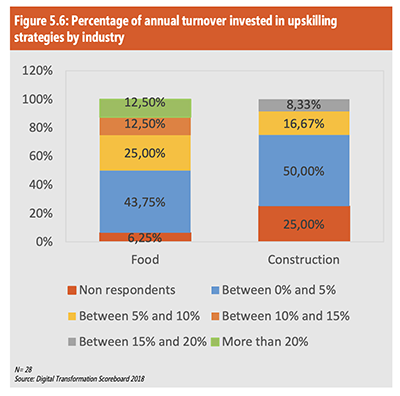
Mobile documentation and streamlined work processes undoubtedly make life easier for both small and large companies at the individual level.
Mobile devices are a technological advancement that are transforming traditional businesses
People working in the field need an intuitive and easy-to-use mobile app. Mobile documentation applications need to work just as easily and conveniently as paper and pen. If this is not the case, your people will stop using the software and return to the old and familiar way of working.
We recommend that you thoroughly compare the various documentation methods and test them, try them out before making a final procurement decision.
Worksite digitalization is here to stay, and the early adopters will reap the benefits in the long run, while those who don’t make the jump will continue to struggle.
85% of respondents in the construction sector have integrated digital technologies into their innovation strategy.
We talked about who can benefit the most from mobile documentation. Now let’s see how it works! First of all
You need to have a mobile device which you can take with you to worksite visits

After that you have to have a specialized worksite documentation software that can cover all of your professional needs.
Every software is different. The interface is different, the functionalities are different and the generated reports are also different.
While this is true, you don’t have to try out tens of software because the logic behind them is similar.
But you will have to be clear about your business need.
Some of the site documentation applications are designed for monitoring new construction projects. Some are designed for property management. And there are also some for generic paper and pen replacement.
Ask yourself: how are you going to conduct your worksite visit today?
The closer a mobile documentation application gets to your current way of working, the less you need to change your current way of doing things.
What is the first thing you do when a new project starts?
A: You will probably start by creating a project folder or creating a worksite folder where all your project documentation will be stored. Another option is to have a separate document management software where you create a new project and folder.
B: When you think about a project in the early stages, you probably also think about the resources, costs and necessary staff required to ensure success. You probably wonder which team members to put on the case.
C: What else do you need to get started? You will probably need all the floor plans and the drawings for the project you are going to work on. You collect these drawings and other necessary materials needed for the project and add them to the project folder.
So far, everything is going just fine.
D: Worksite visit. At some point, the designated members of the project go to see the worksite itself, ie. a site visit.
You can do your site visit just like you have always done, printing, measuring, taking pictures, adding notes via pen and then writing a clean report when you get back to the office.
But this is the phase where mobile documentation can really help you out.
It allows you to leave the paper, pen and camera in your office, they are no longer needed.
With the help of mobile documentation, all site observations are collected on a mobile device, either a tablet or a phone, and are turned into digital drawing materials.
The software can also create a report based on these observations with the press of a button.
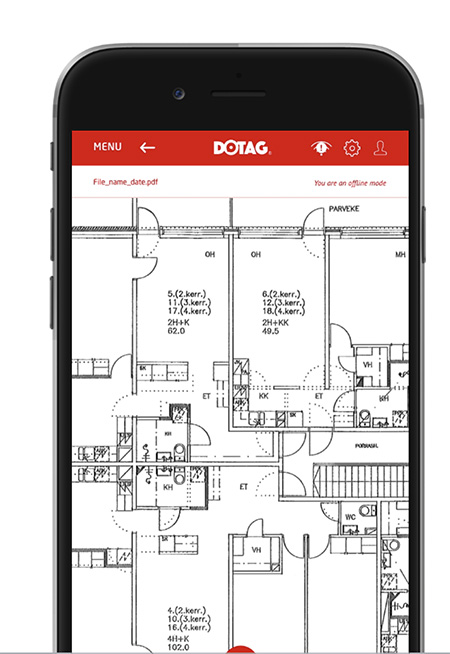 When you work on the digital version of your blueprint, you can be sure that all of your notes, measurements and photos remain in the same exact place you took them. You also don’t have to worry about handwriting errors. Plus, all your team mates can collaborate on the same project in real time, even if they are in different parts of a worksite.
When you work on the digital version of your blueprint, you can be sure that all of your notes, measurements and photos remain in the same exact place you took them. You also don’t have to worry about handwriting errors. Plus, all your team mates can collaborate on the same project in real time, even if they are in different parts of a worksite.
The biggest change that a person doing site visits and using mobile documentation will notice is the amount of time saved and the increased sense of job satisfaction.
Let’s take a deep dive and explore all the pros and cons of mobile data collection and the differences between mobile and offline documentation.
Paper Documentation Benefits
- The most apparent advantage is that anyone can do it. If you have older employees they may be more resistant to change, hence more unwilling to try out new technology.
- The size of printed floor plans might be bigger than the screen size of the device.
- It’s cheaper in the short run. Paper costs next to nothing compared to the monthly cost of specialized software.
That is not a lot of advantages, but it is important when considering a switch. If your workforce is composed of mostly older foremen, this is something you have to keep in mind (I do have one trick which you can use to get them excited about switching, I’ll show you later in this article).
Paper Documentation Disadvantages
- It’s very time consuming. And not just at the worksite, but in the preparation phase, too. You just copy the case files to your mobile device and on you go. At the site, you don’t have to have endless rolls of blueprints and designs. The only thing you need? That’s right, your mobile device.
- You’re prone to making errors. Take me for example. One time I mistook a 1 for a 7 and ended up generating a huge financial loss for the company I worked for.
- On-site cooperation is a hassle. If your team needs to be in different parts of a construction site, you will have to copy all the data to one centralized plan.
- You have to manually prepare the report based on your markings. Not to mention you have to add photo attachments manually to the case folder. And just to be safe, you create digital versions of it, so you also have to scan it. Talk about time consumption.
- It’s bad for the environment. Tons and tons of paper is wasted needlessly every year just by printing and stacking these plans.
- Increasing rate of dissatisfaction with work. Your foremen or supervisors should be at the site to guide the work, not wrapped in paperwork (which just keeps increasing).
- What if repairs have to be made? How do you set reminders? It’s a luck game. If the supervisor remembers, good, if not, uh-oh.
- Safety. Your foremen should oversee the project and create a safe environment for everyone. How can they do that, if they’re wrapped in paper?

On the other end of the spectrum is mobile documentation with its own advantages and disadvantages.
Mobile Documentation Advantages
- It saves a lot of time. Both in the preparation phase and at the site. You don’t have to print out lots of designs and drawings. You just need to copy your files and you’re good to go. At the site you only need your mobile device.
- It’s safe. You can be sure that all your markings and photos will stay exactly where they were stored. You will also never have to worry about handwriting ever again.
- You can add notes digitally, on a digital floor plan on your mobile device. If the floor-plan is updated, the markings remain in place and the floor-plan is replaced with the updated material.
- You can comment on and edit the site markings later on the desktop computer.
- You have the possibility to make more entries on the digital drawing material at the office just like at a construction site.
- The software syncs your notes and you are able to see what your other colleagues have done, for example, during the day.
- Ask for feedback on your site comments from within the organization or allow outsiders to comment on your entries.
- Design and add custom company tools. You can design new marking tools tailored to your companies special needs
- You can make checklists or use old checklists and add photos to them. It is also possible to add information about whether the work has been done or not. Sort entries by author, type, or date, for example.
- Sort the markings and export only the markings you want
- Transfer entries to Word or Excel format.
- Integrate annotations with other systems, such as a project or document management software.
- Take several pictures at one section in the drawing. For example before-after pictures.
- Team collaboration is a breeze. Even if your team members are in different parts of a construction site, they can work on the very same blueprint at the same time.
- You can create reports with a press of a button. You don’t have to go back to the office, copy data, prepare report, attach photos, scan everything, etc.
- The environmental footprint is next to nothing.
- More time for the right work = greater work satisfaction. Give your supervisors the freedom they need and they will be much happier in the workplace.
- Software also sends out reminders regarding repairs so you don’t have to rely on your foremen’s memory.
- Work safety. By being able to oversee the site more efficiently, your supervisors can create a safer workplace for the entire team.
- Information is immediately stored.
- It works offline! You don’t have to worry about having a network connection.
- Due to fast processing the billing cycle speeds up and improves cashflow.
Mobile Documentation Disadvantages
- Cost. While this is only a short term disadvantage, the reality is that software has a monthly cost.
- Resistance to change. You older employees might be scared of using new, never before used technology.
After a quick analysis of all the pros and cons of both methods, I think it’s safe to say that mobile data collection offers the best value for any company working in the construction industry.
Yes, software does have a monthly cost, but if you weigh it against how much work-time it saves, you’ll realize that it’s actually a cheaper alternative than pen and paper.
And if you can find a software that is simple and easy to use so you can get you older team members on board, there really is no reason not to make the switch.
Remember when I talked about how I made a 100.000 euro mistake? It’s true, it happened. What I would have given to have such a software!
Mobile documentation can be a great asset for your teams and your company as a whole, be it large or small.
It can help you achieve massive work time savings, keep you from making costly errors and increase work satisfaction among your team.
While the shift from paper based solutions to worksite digitalization can be intimidating, the good news is,
with the right software, it’s a breeze.
Digital transformation is sweeping through many industries and it’s here to stay. It’s not just a passing trend. Those who act quickly will be the winners of this transformation and will have a great advantage in the long run.
Are you ready to join the winning team?




