CURRENT METHODS OF RECORDING SITE OBSERVATIONS
Companies employ a wide variety of methods to record site observations. There are almost as many methods as companies.
Unfortunately, most approaches are only half-digital. Lots of companies take photos with their mobile devices, but fail to invest in solutions which allow them to record the location information of the markings. Or they simply don’t take into account the manageability of their notes.
This means they end up with a lot of photos not stored properly in specific folders. Which more often than not, leads to more frustration and extra, unnecessary work.
Some bolder companies went ahead and integrated WhatsApp instant messaging in their platforms to facilitate on-site communication.
Instant messaging however will only do one thing: pass the problem to the next person.
CURRENT PRACTICES
We gathered a list of the most common site observation recording methods used today.
We’ll also show you why these half-digital approaches are not sustainable:
Mobile photography + Instant messaging
This approach is commonly used at construction sites in different industries, where there is no unified, clear way of recording and managing site data. The instant messaging service will of course speed up communication but it’s still not a viable option to track and control tasks. In general, we could say that instant messaging only throws the task to another person.
Mobile photography + saving to a project folder
There are usually a lot of photos taken at a worksite. However, a lot of these photos end up in the device’s memory, not in a dedicated project folder where everyone can view them. And even if the photos are saved to a dedicated project folder, they won’t show the exact location they were taken at.
Mobile photography + printed drawings
This approach is perhaps the most common method used today. They print out the site drawings. After that, when they arrive to the site, they have to find the right one. They record the observations on paper and take photos with the mobile device. This blog would not be enough to cover all the possible problems that could come up with this approach. For now, let’s just focus on the biggest issue: the inconvenience and control of the transcription. This pen and paper based method could easily lead to 10x more time spent at the office than it would with a fully digital solution.
Mobile photography + ERP systems or other software unsuitable for site data management
The most advanced ERP systems allow you to connect the photos taken at the site to the system. Some ERP software also allow you to create reports. So far so good. However, only few ERP systems let you add the location information digitally to a buldin drawing. And there are even fewer ERP systems which let you manage your markings. For these reasons, most ERP systems are not fully suited for site data collection.There is still a lot of room for improvement. It is, however, a much better approach than those mentioned above.
HOW SHOULD SITE DATA BE COLLECTED
The site data recording methods we presented above all have flaw in common: they do not allow you to place your markings or annotations to the exact and correct place in the drawing.
Construction site data without location is like a guide dog which can’t see or can’t smell, the direction is always lost.
At the heart of every good mobile documentation application is the drawing or the layout. The marking added to the layout leave no ambiguity as to where that photo or marking was taken.
Adding observations to the correct place on a layout is the only method which allows the management of the markings.
The best mobile documentation applications for the construction and manufacturing industries are designed purely for the recording and management of site markings.
The mobile versions of these applications only include logging features and are not bloated with unnecessary features. The application is easy to use and the user experience is intuitive. Simple is beautiful.
Just to clarify, the mobile version is only used for recording site observations. It is not enough manage them. For that you need a SaaS service from the software vendor.
Notes, reports, users, integrations and communications are handled and managed in the SaaS service.
You can take a look at the comparison we did for different mobile documentation applications here.
10 EXAMPLES OF THE MOST COMMON USES OF MOBILE DOCUMENTATION
INTRODUCTION
Before we get into the actual case studies, it is worth mentioning that a robust mobile documentation application should have 4 key features:
- The on-site version of the software should work as intuitively as pen and paper.
- The correct placement of the observations should be at the core of the application.
- The mobile ,or on-site version of the software should work offline.
- The software should allow integrations with other systems or it should be able to store the gathered data on the company’s own systems.
The best mobile documentation applications are developed to be able to record site data regardless of the industry. They also allow companies to create their own, specific tools. In addition they also include the ability to who made the entries and when.
Without further ado, let’s dive into the examples.
10 EXAMPLES
- Own inspection, internal audits and deficiency lists
- Remark management/snag list/punch lit
- Site Previews and safety rounds/iterations
- Owner communication
- Fire safety and documentation
- Measuring and checking measurements
- Documenting finished tasks or task steps in long-term projects
- Construction observations and readiness percentages
- Procurement and quantity calculations
- Updating plans and As-Built Drawings
1. Own inspection, internal audits and deficiency lists
The inspection of a company’s own activities means a site tour of the company’s management to check if deficiencies have been digitally recorded.
Any deficiencies, installation errors or other similar observations should be recorded with a mobile documentation application and should be managed in a separate SaaS service.
Unfortunately, self inspections and internal audits are often only done through photographs.
Tracking and tracing finished tasks is almost impossible with this approach.
Another popular, but equally bad, method of recording site data is using unsuitable software. A good example of such software is Jira, but there are many others.
When a software is not specifically designed for site use, using it will be complicated, inconvenient and frustrating.
Inappropriate software will diminish the digitalization efforts of the organization.
Here is an example of how a good audit should look like:
- The deficiency is clearly stated in the header on the mobile device
- There is a more detailed/longer description/report of the observation
- Precise location (digitally indicated on the drawing)
- There are photographs from afar and near
- There are photographs before the repair and after the finished job (before & after photos)
When observations are digitally recorded, they are synced to the software vendor’s SaaS service or a separate report is generated immediately on the mobile device at the site.
The best way to implement a software that is suitable for recording site data is to use a mobile device to record the data at the site (be sure that it also works offline) and then to manage it in the SaaS service.

2. Remark management/snag list/punch list
In this context, remark management refers to the management of the deficiencies or installation errors recorded during the company’s own inspection or even after the project is handed dover.
A note should contain the following:
- Short title of the error
- A more detailed explanation of the note
- Precise location (digitally indicated on the drawing)
- Photos from afar and near
- Photos before and after installation
This is what a good implementation looks like:
Step 1 – The note is recorded on the digital drawing with mobile documentation app at the site, offline.
Step 2 – The notes recorded with the mobile device are synced to the SaaS where they can be managed
Step 3 – Once the issue in the note has been solved (e.g. the installation error has been corrected), a new photo of the site (taken with the mobile device – step 1) is added to the same digital note and the action is indicated as completed.
Step 4 – After the before & after photos are taken (step 1 and 3), the mobile documentation app will generate a report on the work done or it will sync the new, updated entries to the SaaS.
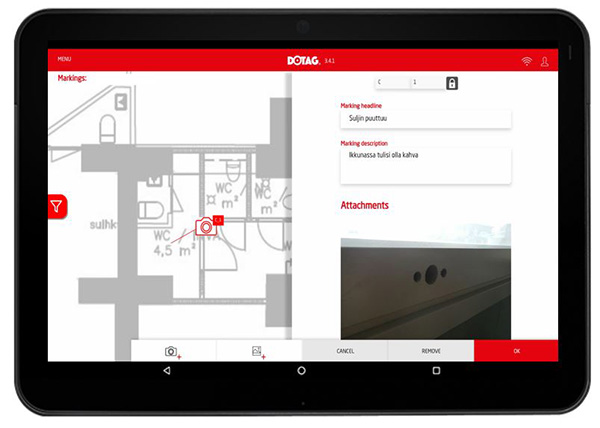
3. Site Previews and safety rounds/iterations
Occupational safety inspections at construction sites are an important part of maintaining safety and preventing accidents.
Occupational safety inspections include:
- Finding security threats
- Identifying and recording hazards
- Safety audits
- Recording corrective actions
Identifying and recording the above mentioned threats is a pro-active measure for site safety.
It is best to record the observations made during the safety inspections digitally, for example with a mobile data application.
Once the data is recorded digitally, the safety officer can easily check if the corrective action was done properly.
After the corrective action is done, it will appear in the SaaS service as well.
What kind of entries should a safety inspection have:
- Short description of the deficiency in the heading
- A detailed report of the proposed correction in the additional info field
- Information on who is responsible for the deficiency
- A photo of the deficiency and a photo of the corrective action
A good implementation would be as follows:
- The observation is recorded with a mobile documentation application at the exact location on the drawing of the building with photographs and sufficient content.
- The observation is kept at the same location in the SaaS service. It is recommended to add the new image of the corrective action to the same observation.
- This way, it’s easy the completed task.
The observation is recorded using a mobile application. The best mobile documentation apps allow the user to create a detailed report (with location information) automatically, at the touch of a button, directly from the site.
You can read more about occupational safety here.

4. Owner communication
There can never be too much communication between users or other stakeholders.
Oftentimes however, there is a failure in communication and misunderstandings are common.
Clear communication and approval procedures will reduce the number of misunderstandings and will increase customer satisfaction.
Luckily there is an easy digital solution.
Using a mobile documentation application, the user is informed of new entries made at the site in the form of a report. You can also add a user to a project in the SaaS service where they can view or comment the work steps.
When a certain step is completed, this same procedure can also be used to perform and manage approvals.
There are only a handful of site documentation application on the market that can solve communication issues.
Important! No ERP system or digital site log available on the market is suitable for the above purposes.
Dotag, for example, is a mobile documentation application that specialises in user communication and approval procedure.
You can find a comparison between Dotag and other software here.

5. Fire safety and documentation
Recording fire break installations is a completely different art form in the world of site documentation.
A suitable report is always necessary to show fire break installations carried out at the installation site.
The layout of the report doesn’t have a fixed structure, but it should show the following:
- The materials used for the fire protection installation
- The details of the plan
- The quality of the installation (at least one photo, preferably two)
- A picture of the mounting sticker
- The location of the installation in the drawing/fire break plan!
- The EEA approval code for the installation materials
Nowadays more and more construction sites require fire breaks to be recorded digitally.
“Pre-installation” and “post-installation” photographs are also required at the sites with the most vigilant supervisors.
There are only 2 mobile applications in Finland that specialize in fire breaks:
- Dotag Mobile Documentation Application
- Hilti Document Manager
Dotag is the only one that works offline at construction sites.
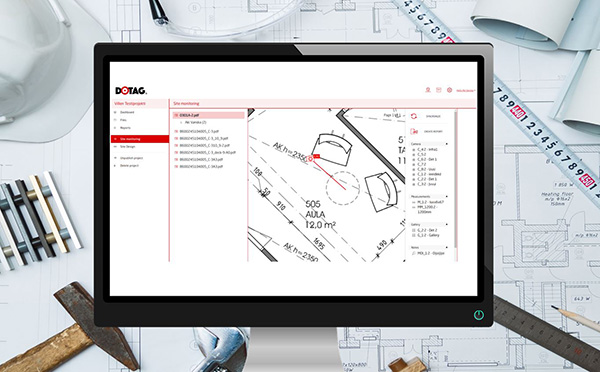
6. Measuring and checking measurements
Measuring and checking measurements are different use cases than what we discussed in this blog so far in terms of notation.
The measuring note must contain a detailed indication of the measuring points and their exact location at the site.
On-site inspection measurements can also be performed directly in Autocad without a separate mobile documentation application.
However, there are cases where the one making the measurements only has the PDF floor plans. Or the one checking the measurements lacks sufficient Autocad skills. Or maybe the laptop cannot be used at the site.
If a company ends up using a mobile documentation application to add measurements to drawings; the drawing processing capabilities of the application will play a paramount role.
When the measuring is done, the measurements recorded should be presented in the report up close and also from a distance to see where the measurements of the object were taken.
Measurements made directly on the photos are also an important feature as in many cases (e.g. renovation sites), floor plans are often not available even in PDF format.
The measurement report must show the measuring points of each individual measurement accurately at their location in the building.
The measurement should also be freely editable and should also have a photo function.

7. Documenting finished tasks or task steps in long-term projects
In long-term projects (more than 6 months), the recording of site observations must be continuous and part of the daily job description.
While all of the other 9 examples in this blog are each part of the documentation stages of a long-term project, a long-term project has its own, other special needs for recording site observations.
A mobile documentation application should meet these special demands as well.
In general, a documentation software must consist of two parts: a SaaS (browser version) and a mobile version (for fieldwork).
This allows the mobile version to be used smoothly and intuitively in the field, while the SaaS (browser version) is used mainly for office work.
Office work focuses on report management, user management, and the maintenance of observations. It is also a compilation of synchronised observations with location information (e.g. As-built drawings)
Long-term projects require some advanced features:
- Users have to be able to sync their own observations from the site to one drawing.
For example: Kalle works on the 1st floor and Sirpa-Liisa on the 2nd. Each user works and collects their own site observations on their own mobile devices. Other members of the organization or other stakeholders also have to to be able to view these entries. At the end of the day, they both sync their observations to the SaaS service, where these observations are managed.
- The application which is used on-site must not depend on a network connection. It is very likely that at some point in the project, no network connection will be available. For this reason, the mobile application must work offline as well.
- No matter how many users there are in a project, all of their observations must be compiled into a single report.
- The software must allow floor plans to be updated without losing the location information of the observations.

8. Construction observations and readiness percentages
The project schedule in a project management software is usually divided into steps. As these steps are completed, the software shows the readiness percentage of the project.
The percentage of readiness is, of course, a subjective opinion on the readiness of the current phase of the project. The more experienced the project manager, the more accurate and reliable the declared readiness percentage will be.
However, a competent site documentation software makes it possible to record readiness objectively.
With Dotag, the readiness is recorded digitally using multiline and area observation tools.
A photograph of the work in question is always attached to these observations (see picture below).
These readiness observations are synced with the SaaS service where they can be viewed by the entire organization working on the project.
If the above mentioned approach is implemented, each member of the organization working on the project will be able to objectively see the degree of readiness of an individual work phase.
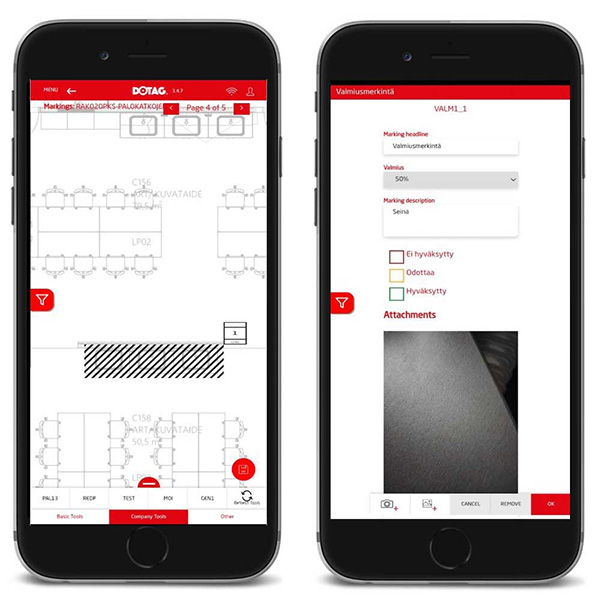
9. Procurement and quantity calculations
The best mobile documentation applications are not industry-specific.
The drawing material should always be at the core of every documentation application.
This is because photographs and explanatory texts alone do not indicate the position of the observation with sufficient accuracy.
If the documentation application is not industry specific, it makes the transition from one project to another quick and effortless.
Therefore, we don’t recommend software that takes multiple days to deploy for renovation projects.
When it comes to renovation, it should work like a good dandruff shampoo “wash and go”.
The best mobile documentation applications suitable for renovation projects allow the recording of the following observations while OFFLINE:
- Checking measurements on the original drawing
- Quantity calculation and positioning in the drawing
- Deviations from the drawing (photographs and location info)
- New pipeline drawings
- Preliminary plans (such as fire breaks)
- As-built drawing notes for designers
10. Updating plans and As-Built Drawings
This use case example is the one closest to me.
In the context of this example use-case, let’s talk about the communication challenges in the shipbuilding industry and the need to update plans.
As-built drawing: Refers to updates to the original plan and design material, depending on how the installation was performed (if deviating from the original plan).
The As-Built drawing shows the non-planned installation methods carried out by the contractor.
But why do they make as-built drawings? And why is it so important to update the design material.
- As-built drawings show the details of the deviations from the original plan.
- They prevent the recurrence of costly mistakes (e.g. sister ships)
- Communication with the customer. Up-to-date and correct design information must be provided to the customer. The original plan is no longer valid if changes have been made during the installation phases.
- Only As-Built drawings can be compared to the original plan. Did the change have n impact on cost? Did the deviation change material choices? Did the deviation cause changes to the installation schedule?
The importance of As-Built drawings and updating the drawing is undeniably very important.
“How has this not been updated in the drawings? Same mistake again”. – One cannot help but wonder why this question is uttered every year in the field.
The next step after this question is raised is usually the disassembly.
Some time ago, I discussed with a design manager the importance of sending updated information from the field to the designer’s desk.
I asked how smooth the data transfer is from the field to the designer, and how important are As-Built drawings in Finnish shipbuilding in his opinion?
The answer to my question was very memorable: “our basic design material is of such high quality that no changes need to be made”.
This is a very good example of pride getting in the way of new perspectives.
Why make the same mistakes year after year?
Conclusions:
- Designers do not visit the site
- Plans are not inspected
- Contractors are not listened to
- The information does not get back automatically to the designer from the site
- Recording and communicating information is considered too cumbersome
- Current data recording methods do not work or are not used
Solution:
- Swallow your pride and admit that the current methods are not working
- Find a mobile documentation application that is as intuitive as pen and paper
- Use it!
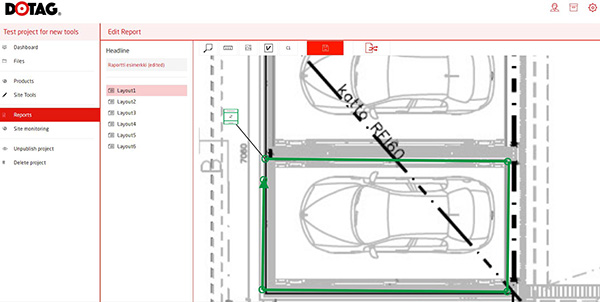
SUMMARY
Choose a mobile documentation application that best suits your industry and specializes in recording site observations. Make sure the software is intuitive to use. Try different options and ask your organization for opinions.
Remember that resistance to change always exists. Try, compare, use.



