No more pen and paper!
Dotag is here!
JUST TAG AND GO:
- Gather markups from worksite.
- Manage your markings in cloud.
- No more printed layouts.
- No more handwritten notes.

“It is important for Sewatek to be able to inform their customers that their products can be documented by using a domestic tool. According to Hemminki, this has turned out to provide important added value for sales. Dotag is a respected and safe Finnish choice, meaning that we don’t have to go international and rely on something that may or may not work. It is useful for us to be able to recommend Dotag and thus assist our customers during the sales process.”
Sewatek Sales Manager Ilkka Hemminki
DOTAG vs Tradional model
Step 1.
Before you first worksite visit. Create project in Dotag Manager. Add your layout and publish your project to Mobile Device.

Step 2.
Use Dotag Mobile to make your worksite markings offline, then sync your markings to your project after you are done (or when you have online connection).
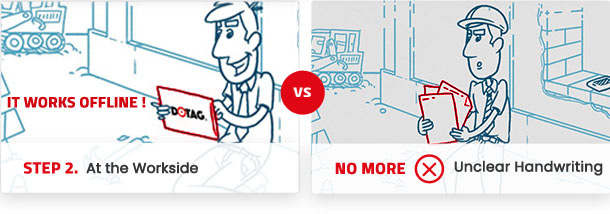
Step 3.
Manage and report. Manage your worksite marking in Dotag Manager and report when ever you like.
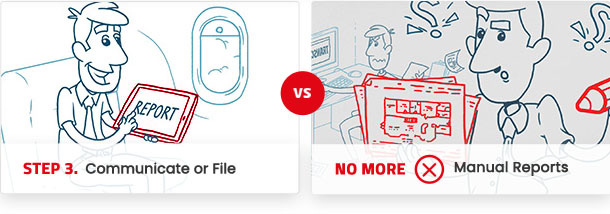

Collect information from worksite with mobile.

Works offline (no need for online, before you are done).

Create and Download reports when ever you want.

Manage your worksite markings on Dotag Manager.
Mobile documentation
(Dotag Mobile)
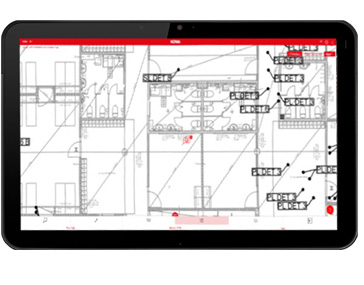
- Used in worksite.
- Works offline.
- Online needed only for syncing files and markings to cloud.
FEATURES
Android
Multipage PDF view offline
Camera tool
Album tool
Measure tool
Marking tool
Note tool
Checkbox tool
Synched to SaaS (Dotag Manager)
Sending report
For Office condititions
(Dotag Manager)
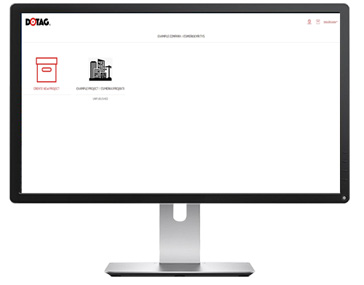
- Used in office.
- Made for markup and site management.
- Gathered information with Dotag Mobile, can be controlled and followed with Dotag Manager.
FEATURES
Create projects
User management
Add layouts and folders to your project
Make reports when ever you like
Create your company marking tools (to your company spesific needs)
We Promise
For Who

Inspectors, supervisors
- Site surveying
- Defects and snag list
- Quality deviations

- As-built notes
- Phase monitoring
- Defects and snag list
- Procurement
- Site inspections

- As-built notes
- Phase monitoring
- Defects and snag list
- Site inspections

- Firestop documentation
- Correction notes
- Firestop installation management
- Reporting by the press of a button
Download Dotag app from Google Play!
Log in or get your Account here!
WE ARE HERE FOR YOU!
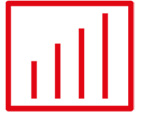
Get the 10 Ways to digitize your construction worksite.

Get an example report.
Don’t be a stranger, call or send a message!



